Where to put your Pictures and Sounds
When you have your background pictures ready on your computer and want to use them in your Palace Server you just need to move them to the right folder. The Palace server uses a different folder then your client uses so you need to make sure that any pictures or sounds yyou want to use are in this Palace Server media folder. Here is how: Open windows explorer, go find your pic, right click, and Copy. Now go to the directory below in windows explorer the default is:
C:\Program Files\Communities.com\PalaceServer\palace\media
Right click in the media folder and paste the picture. Now your new pic is in there and ready to be downloaded to people on your palace. Of course you can also drag a bunch of them to this folderif you prefer.
Another way to save your pics to the right place is thru your graphics program. When you finished editing your background picture (remember Palace backgrounds should be 512x384 pixels) save the picture with Save as....


This screen will pop up
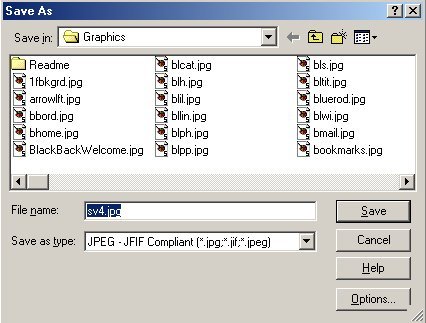
Now you need to go find the palace server media folder to save it to....
Click media and then Save. Youre DONE!! Its all saved there and ready for download.




 del.icio.us
del.icio.us Digg
Digg
Post your comment