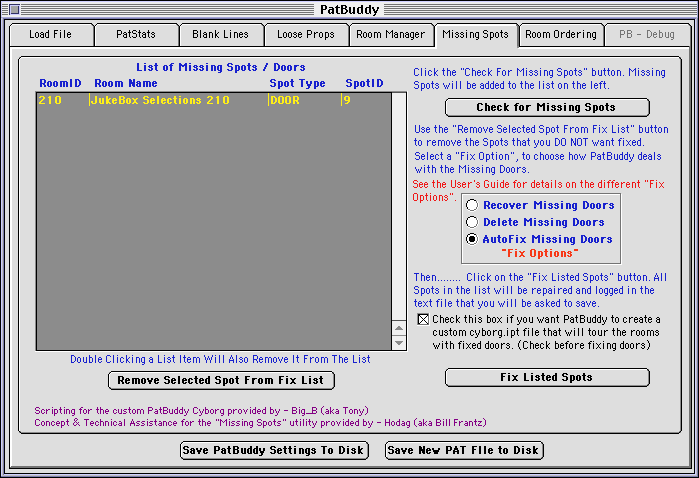Ali-Co Palace Tools
The Leader in Palace Utility Applications
Home | LogHelp | Add-a-Room | SetMaker | RoomSets
PatBuddy User's Guide
Missing Spots
Welcome | Load FIle | PatStats | Blank Lines | Loose Props | Room Manager | Missing Spots | Room Order
|
The "Missing Spots" utility / screen allows you to find and fix missing / blown door and spots. Missing spots are cause by a bug between the Windows version of the Palace™ client and the Pserver™ program. If the windows client drags a door/spot off of the screen to the upper or left side, the door/spot will disappear. This can cause your entire room to act "goofy". Instructions for the Missing Spot utility are fairly simple, and explained on the screen shot below. PatBuddy will save a log of the changes it makes each time you run it, then show you that log once it is finished fixing the doors in the list. The three "Fix Options" are explained below. Ckecking the box to create a custom PatBuddy Cyborg.ipt file will cause PatBuddy to create a cyborg.ipt for your palace client that will act as a tour script to take you to visit each of the rooms where PatBuddy has fixed missing spots. There are detailed instructions on how to use this custom cyborg at the top of the "PatBuddy Cyborg.ipt" file. In short, you say next to go to the next room, and prev to go to the previous room that has fixed spots. Upon entering each room, there will be a list of SpotIDs in your chat log. These are the SpotIDs of the spots that PatBuddy has recovered. As with any of the other utilities in PatBuddy, you must save the new (changed) *.pat file to disk and start your pserver using the new *.pat file before the changes take effect.
|
|
*Recover Missing Doors* If you select this option, all doors in the list will be recovered. This way you can go find them and manipulate them with your Palace™ client. The recovered doors will be placed in the upper left corner of the room if they don't have a valid coordinate. *Delete Missing Doors* If you select this option, all doors in the list will be deleted from the rooms they are in. *AutoFix Missing Doors* If you select this option, PatBuddy will try to decide the best way to deal with the doors in the list. Below is a brief, but fairly acurate description of what PatBuddy will decide to do in most conditions. CASE (Door has no script OR PICTURE) CASE (Door has a script and has a unique SpotID) CASE (Door has a script and shares the same SpotID with another
door in same room. CASE (Door has a script and shares the same SpotID with another
door in same room. It's a tad more complicated than that, but this should give you an idea of what it is going to do under most conditions. |
|
Questions or comments? http://tech.groups.yahoo.com/group/palace-server/ Home | LogHelp | Add-a-Room | SetMaker | RoomSets |