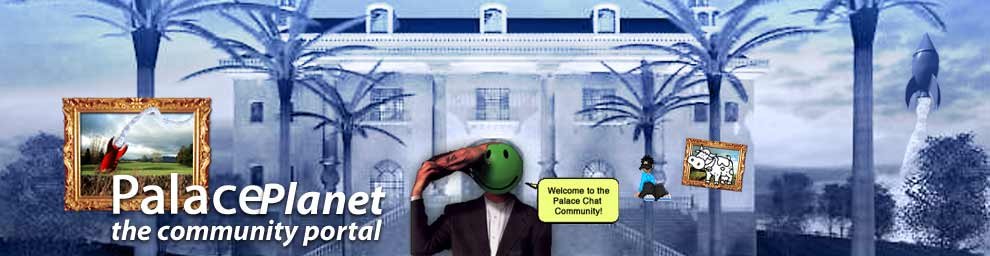Tag: howto
total:
4
| displaying:
1 - 4
[Client Manual] How to Use the Palace
This section describes various features of the Palace and how to use them: * Avatars * Talking to people * Finding people * Playing sounds * Moving around * Props...[HowTo: ServerGuide] Where to put your Pictures and Sounds
When you have your background pictures ready on your computer and want to use them in your Palace Server you just need to move them to the right folder. The Palace server uses a different folder then your client uses so you need to make sure that any pictures or sounds yyou want to use are in this Palace Server media folder. Here is how: Open windows explorer, go find your pic, right click, and Copy. Now go to the directory below in windows explorer the default is: ...[HowTo: Client guide] How to get on The Palace
The two routes you can take to visit the Palace: The Instant route: With Instant Plalace there is no software install and will work with a Java enabled browser. Available for Mac and Windows, limited in its features, but a good way to see what the Palace is about. Check out the Palace Planet Directory to search for Instant capable Palace chats. ...[HowTo: Client guide] Creating Avatars
This article was provided by The Doll Palace - creator of doll makers and fashion dress up games for girls. For more information about cartoon dolls, avatars and The Doll Palace, visit http://www.thedollpalace.com/ ...
total:
4
| displaying:
1 - 4