
I switched sites on you to show you another view. ;-) Here, Ive previewed the Midsummer Wolf Room. You can see other options in this screen like "Preview via Palace Client" if you want to go to that palace and "see" the room. "Download Into Inventory" which is what we are getting ready to choose to do. On the other side, you can delete rooms youve already downloaded and installed or maybe changed your mind. You can delete the whole inventory if you want and you can choose how you view the Inventory. Do you want to see All rooms in inventory or maybe just the rooms that came from this site?
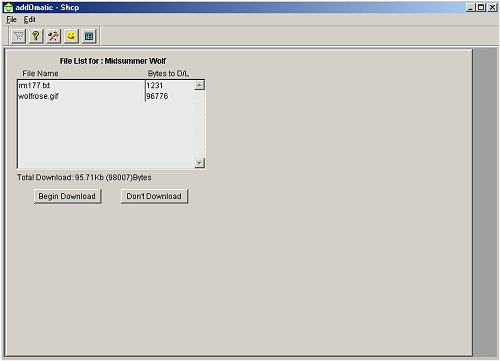
I clicked "Download Into Inventory" which takes me to this screen where I will choose "Begin Download".
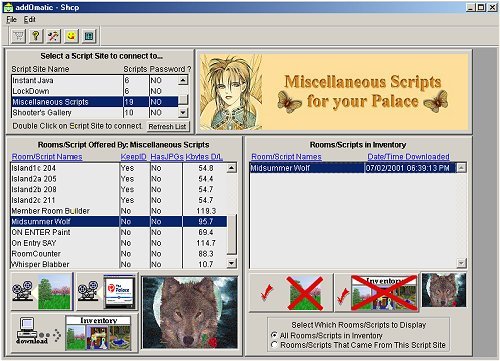
Now you can see the room on the right side of the screen in my Inventory list.

From here, we need to go setup our Prefs. Read this carefully and please do what it says. ALWAYS backup before you make any changes to your pat/dat files.
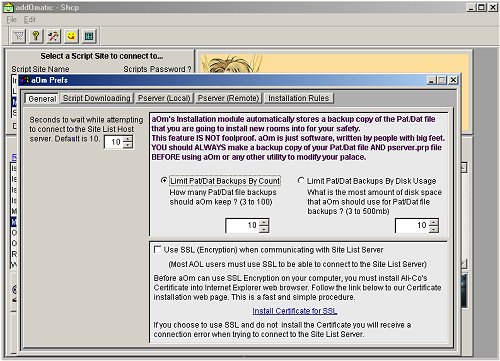
a0m always stores a backup copy of the pat/dat file, and here you can choose any restrictions you want to place on that function. Tell it how many backup copies to keep or how much disk space you want it to use. AOL members had trouble connecting to the Script Server. Alissa found a way around that by installing the SSL. Clicking that will take you to the page to install this at. Basically, to get this installed you click "Open this file from its current location" and then you click Install Certificate, Next, Next, Finish, Ok, Ok, and YOU are DONE!

Here you setup prefs to how you want the media handled on download. You may not want to download media at all and transfer it manually yourself if youve visted the palace, you may elect to use local media you already have if the name and size match, or you may just elect for a0m to always download.
There are options to handling .jpg's because some people may not want to use .jpg's at all for personal reasons and click to never download it. You can click only download if the site has it offerred, or you may tell a0m to always check for it in everything you download.
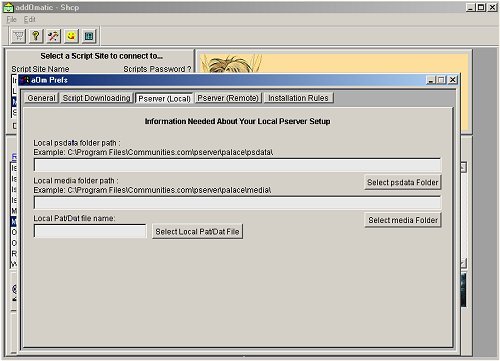
Ewww now comes the fun part! If this is a pserver, you want to fill out the Pserver (Local) tab. Tell it where your psdata folder is, where you want it to put the media it downloads, and your pat/dat filename. There are buttons here that you can click and go search your harddrive rather than typing the path in yourself.
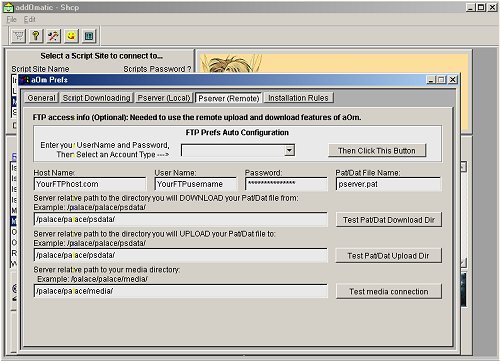
If you are on a hosted server, this is the tab you want.

Alissa made this SUPER-simple for us! Click the arrow to find your host. Most are listed here. Basically all you need to know is your Username and Password. When you select your host, click where it says "Then Click This Button" and it fills in the fields for you.
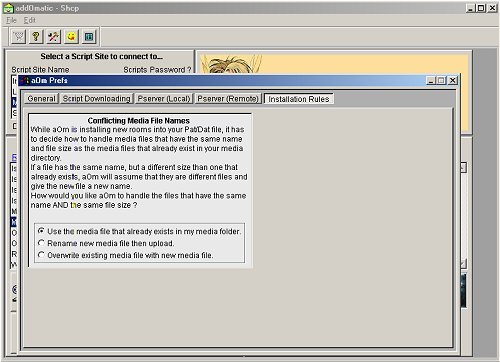
LAST tab in setting up the Prefs. When a0m installs the rooms into your pat/dat file and runs across a media file with the same name and size already on your server, what do you want a0m to do? You have to tell it how to handle this.